Saturday, August 24, 2002
More Mozilla neatness
I'm currently playing around with Pie Menus for Mozilla (which I found via an article at Slashdot). Pie menus are an intriguing idea that have been floating around for several years now and this may be the first major application to get support for them (yet another reason to love Mozilla).
As a user interface, pie menus tend to be easier to use as they don't require precise navigation to select items—just move in the appropriate direction far enough (most pie menus are limited to eight possible options at any level) and there you go.
So, using the points of the compass with N (north) being up, to open a page
in a new tab (which is another feature I love about Mozilla), it's
RightButton-East (hit the right mouse button, move right). To
switch to a previous tab (or one to the left): RightButton-NE-W (right
mouse button, move NE until the second menu pops up, then move left). Next
tab (or one to the right): RightButton-NE-E. Bookmark?
RightButton-SE-E. The menu will always pop up so it's not like you
have to memorize all these but after awhile you just remember it (or at
least I do).
It would be nice if you could use the keyboard to bring up the menus. Say,
hitting the 0 key on the numeric keypad would bring up the menu,
and then the keys 1–9 to select the menu item you
want. So RightButton-NE-W could also be 096.
Although not all the options from the old menu are available on the Mozilla Pie Menus; the biggest one I miss is the one to copy the link, which I use quite a bit (especially when writing entries). But other than that, I definitely like the pie menus.
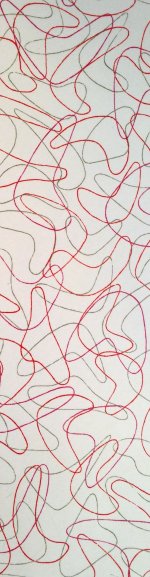
![The future's so bright, I gotta wear shades [The future's so bright, I gotta wear shades]](https://www.conman.org/people/spc/about/2023/1023.t.jpg)